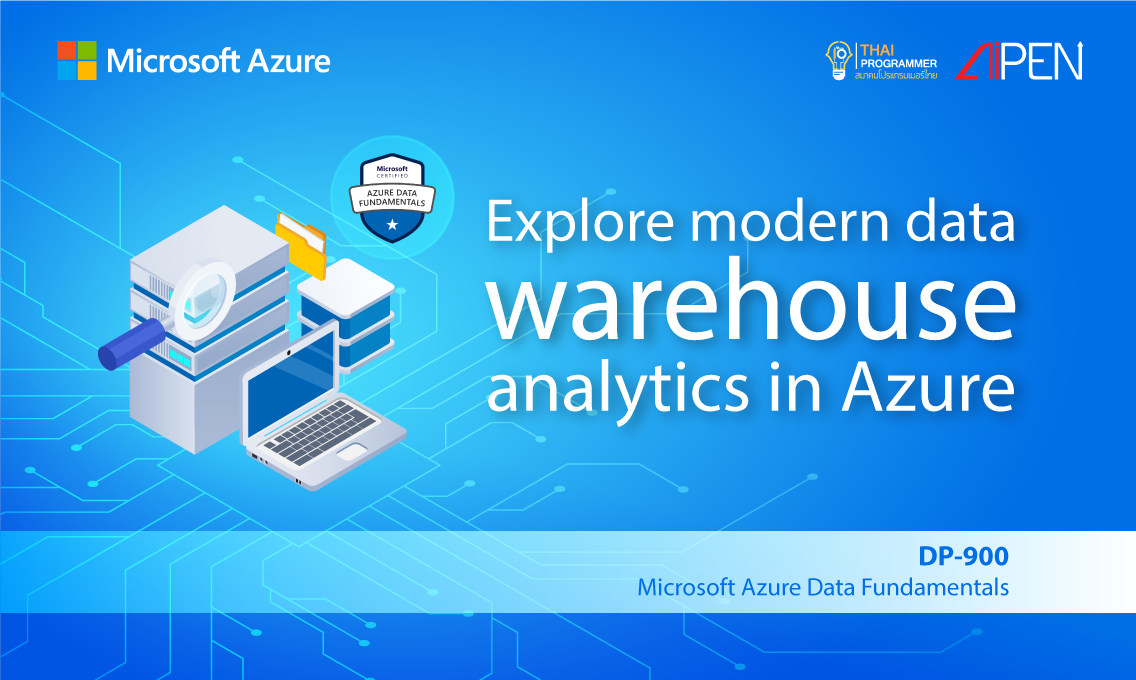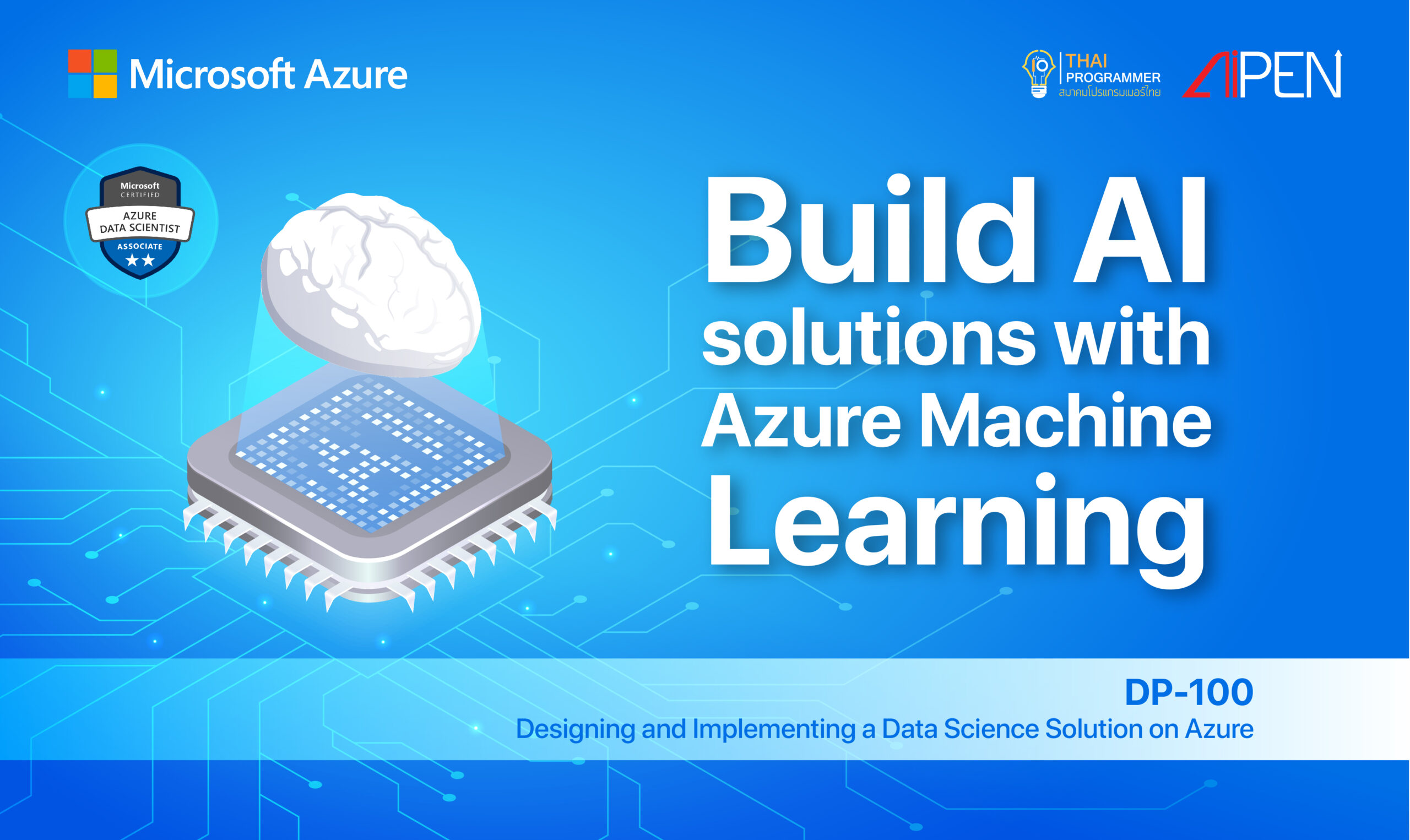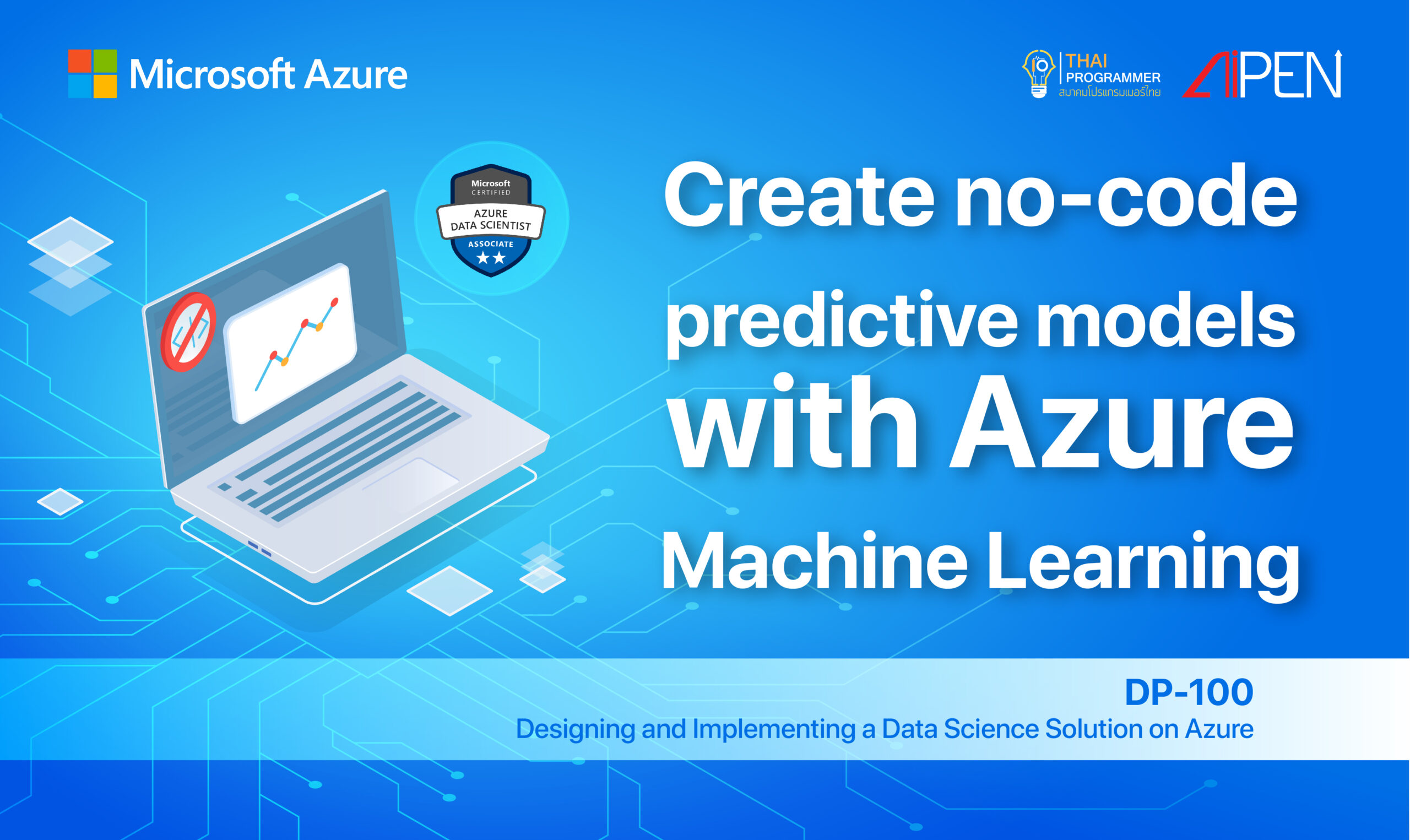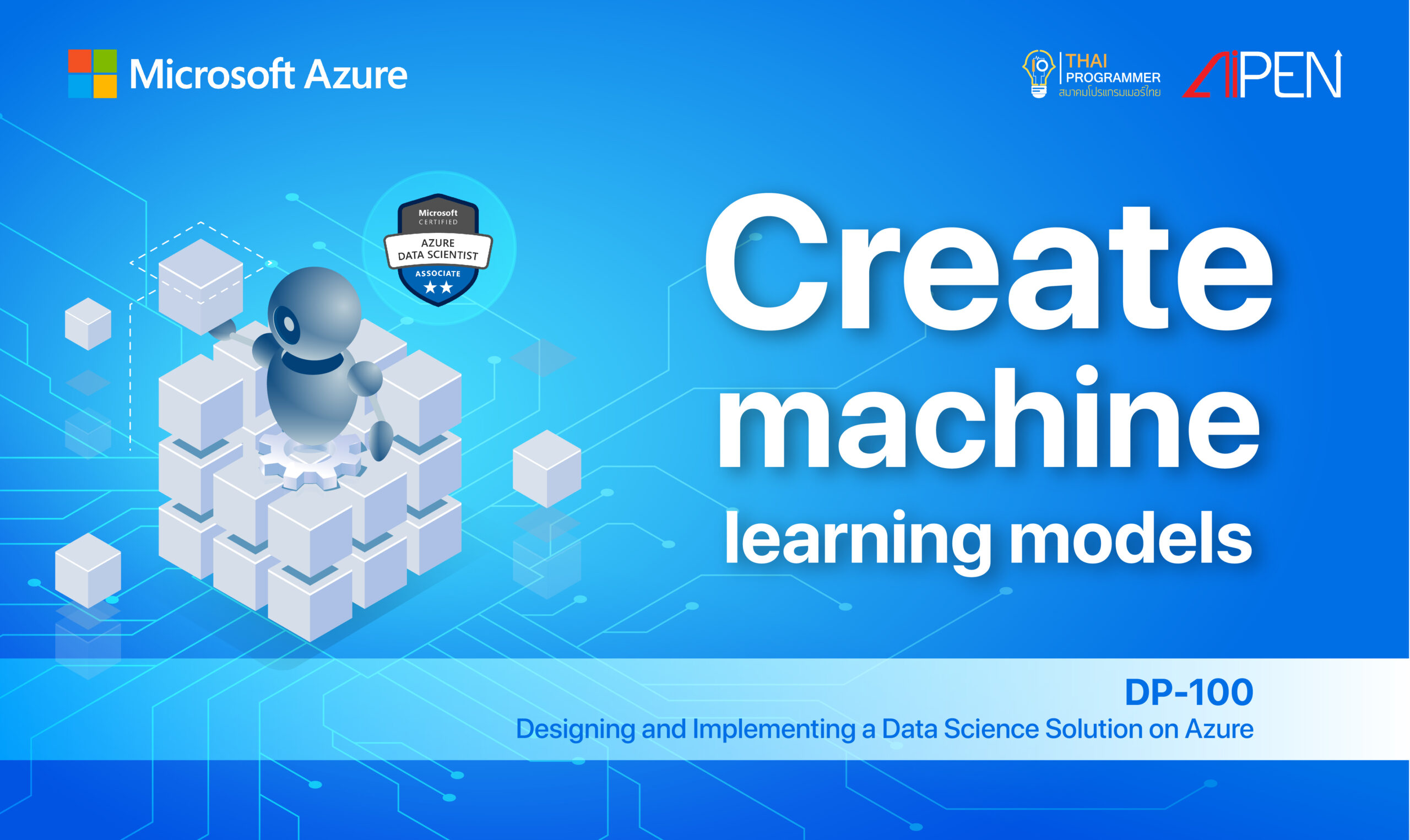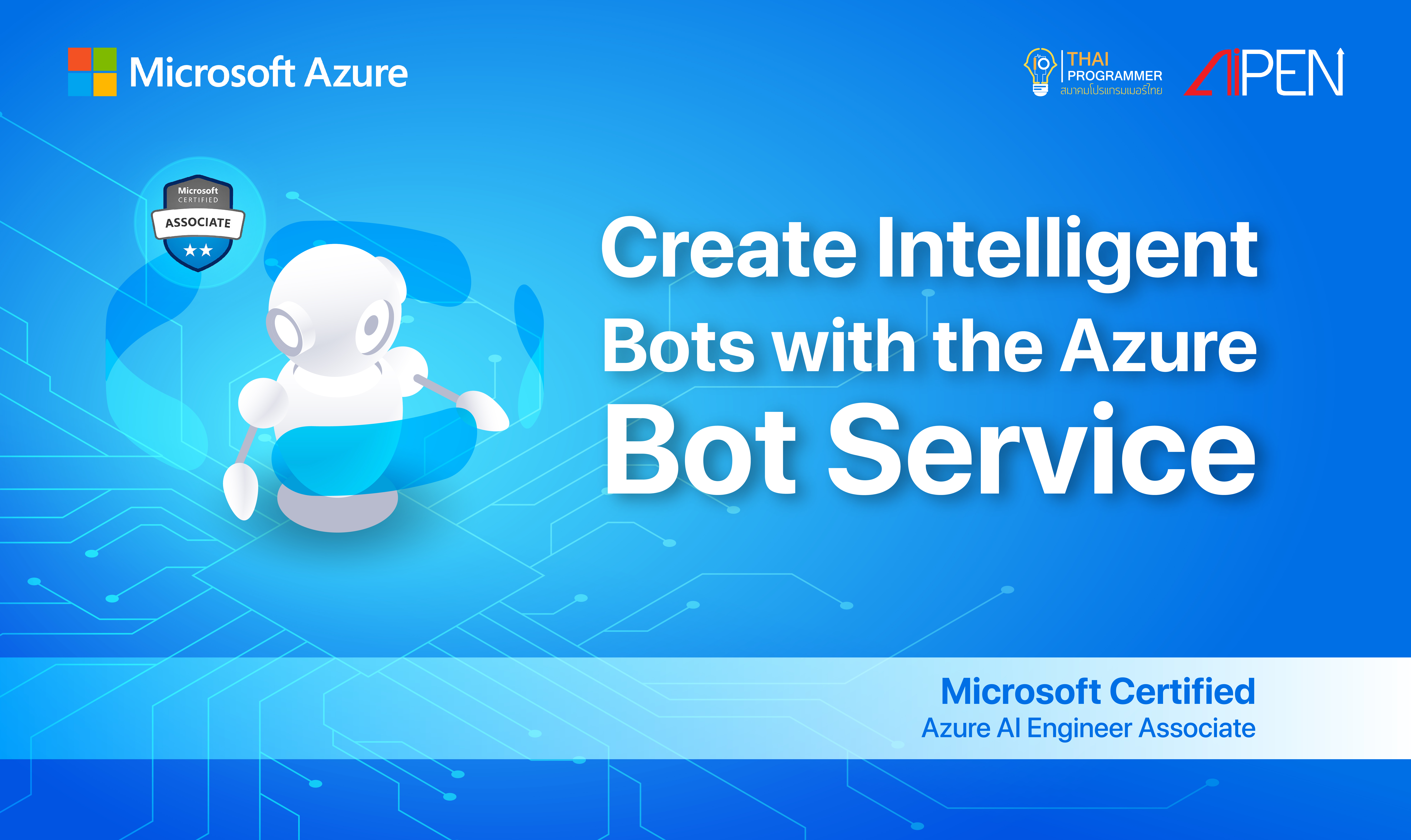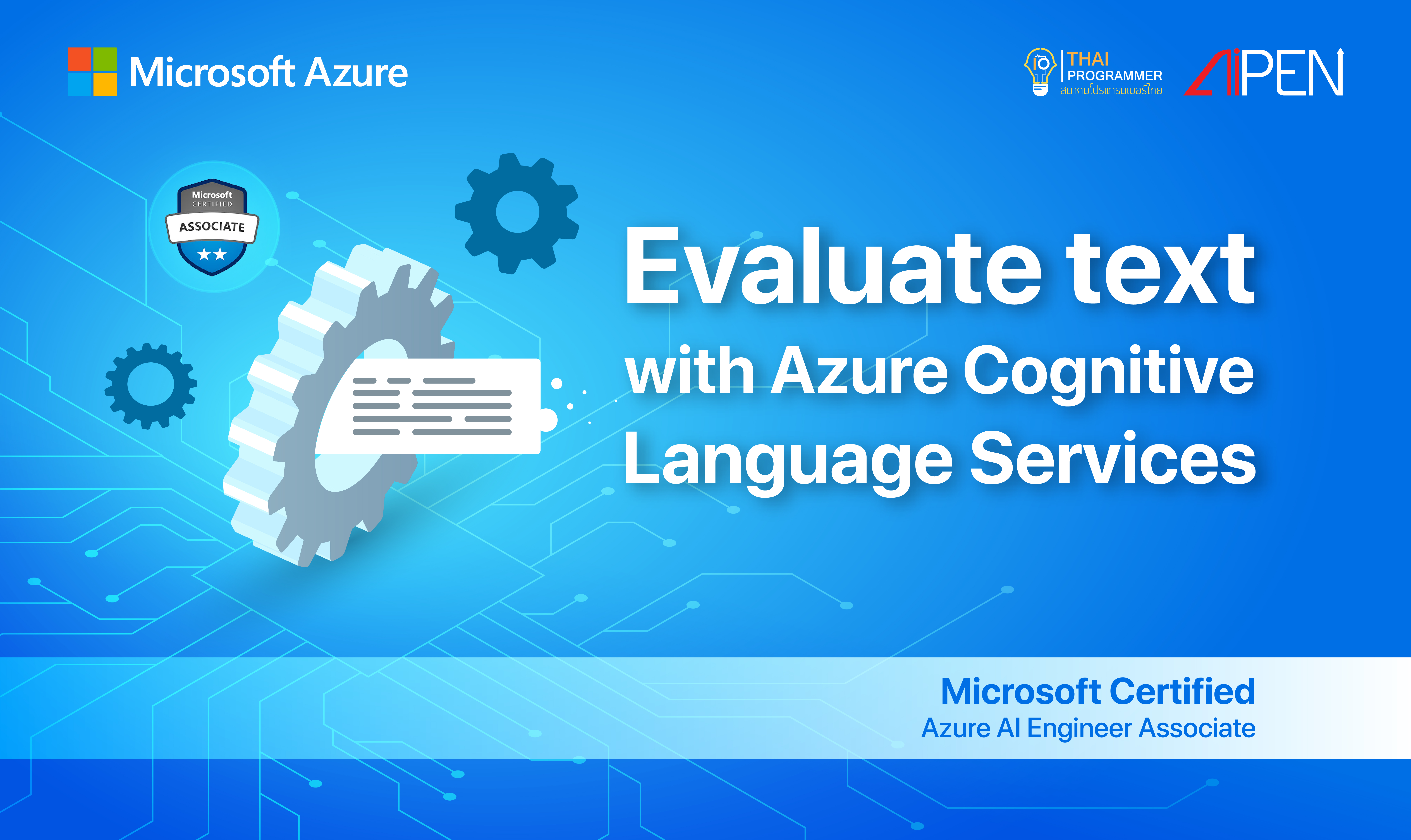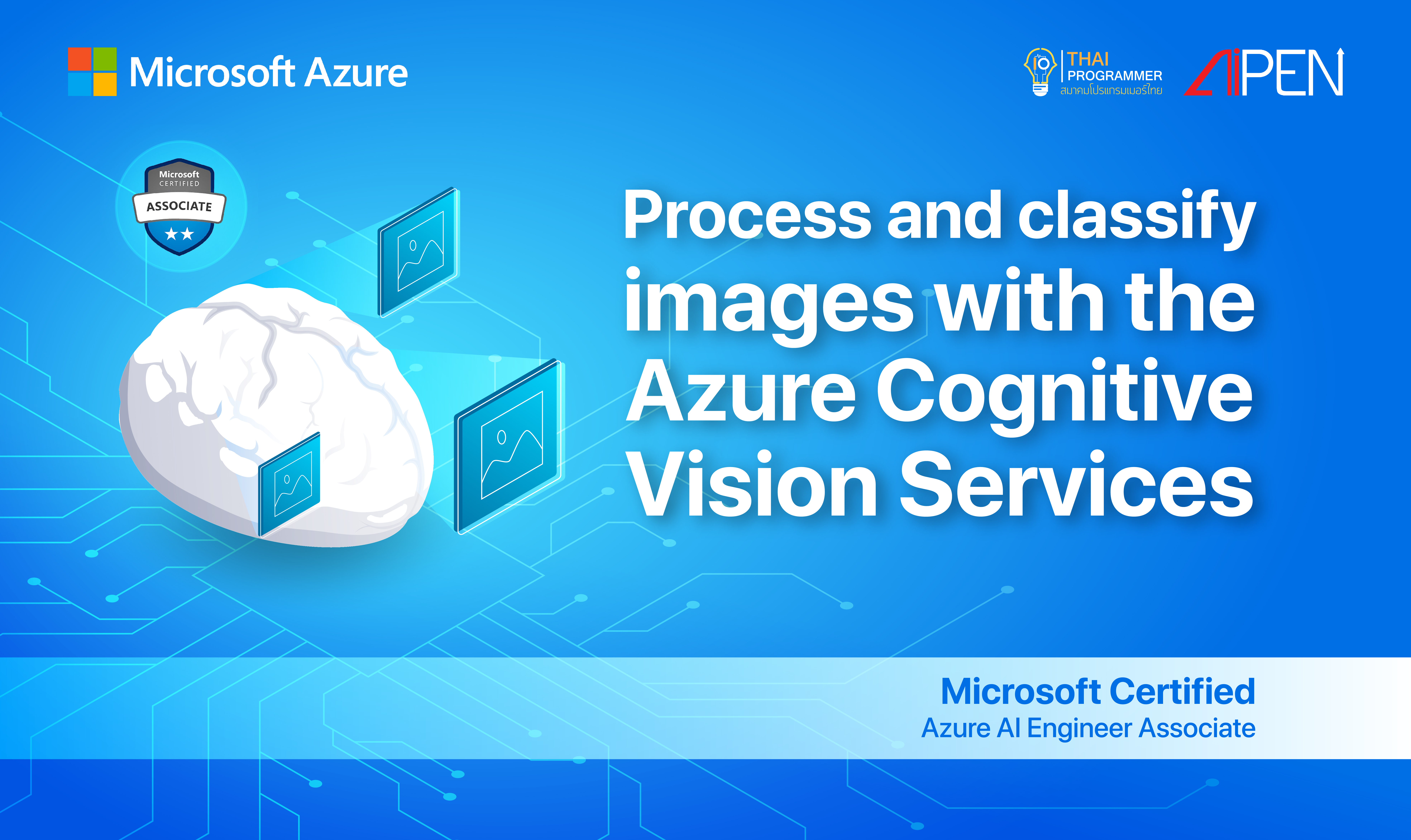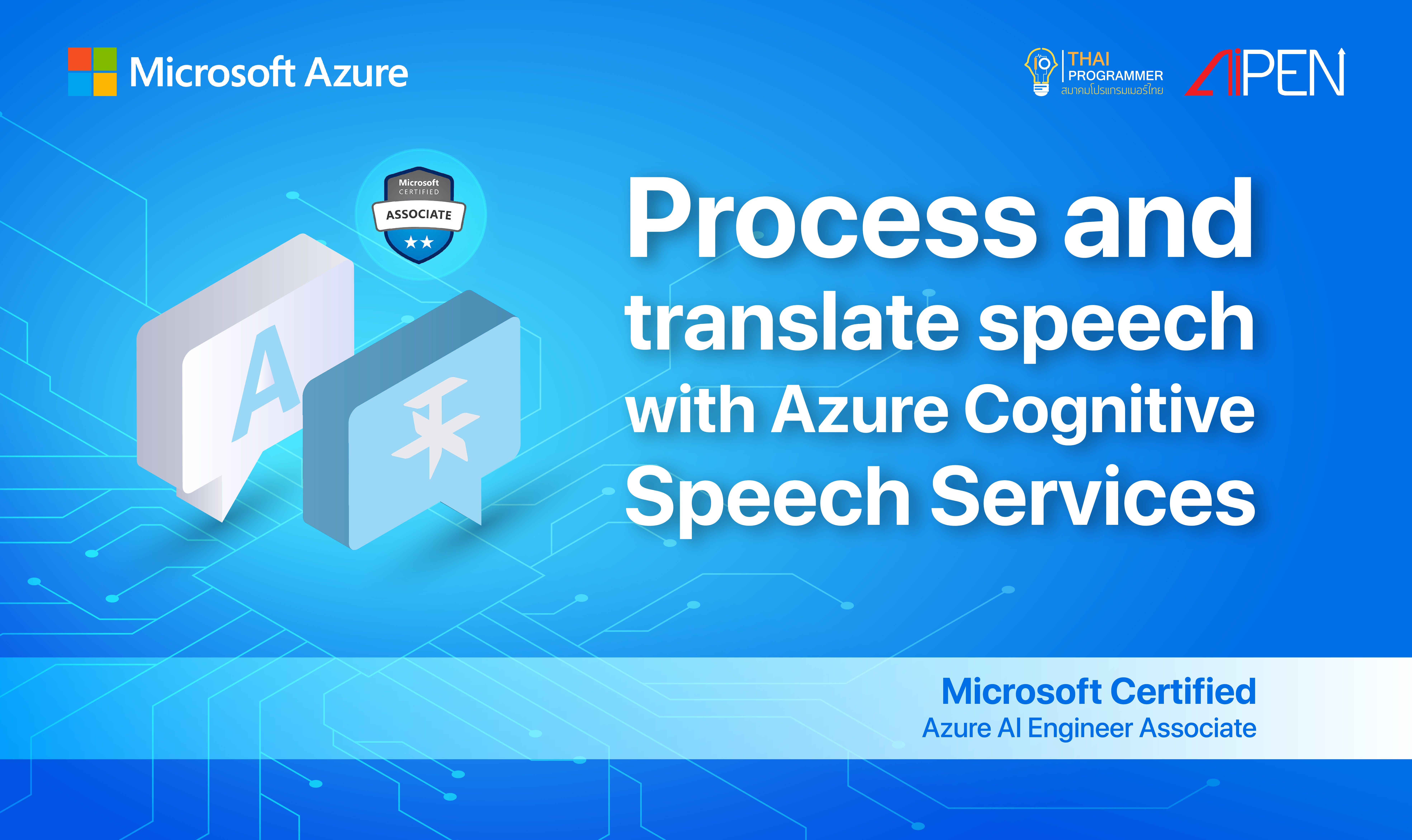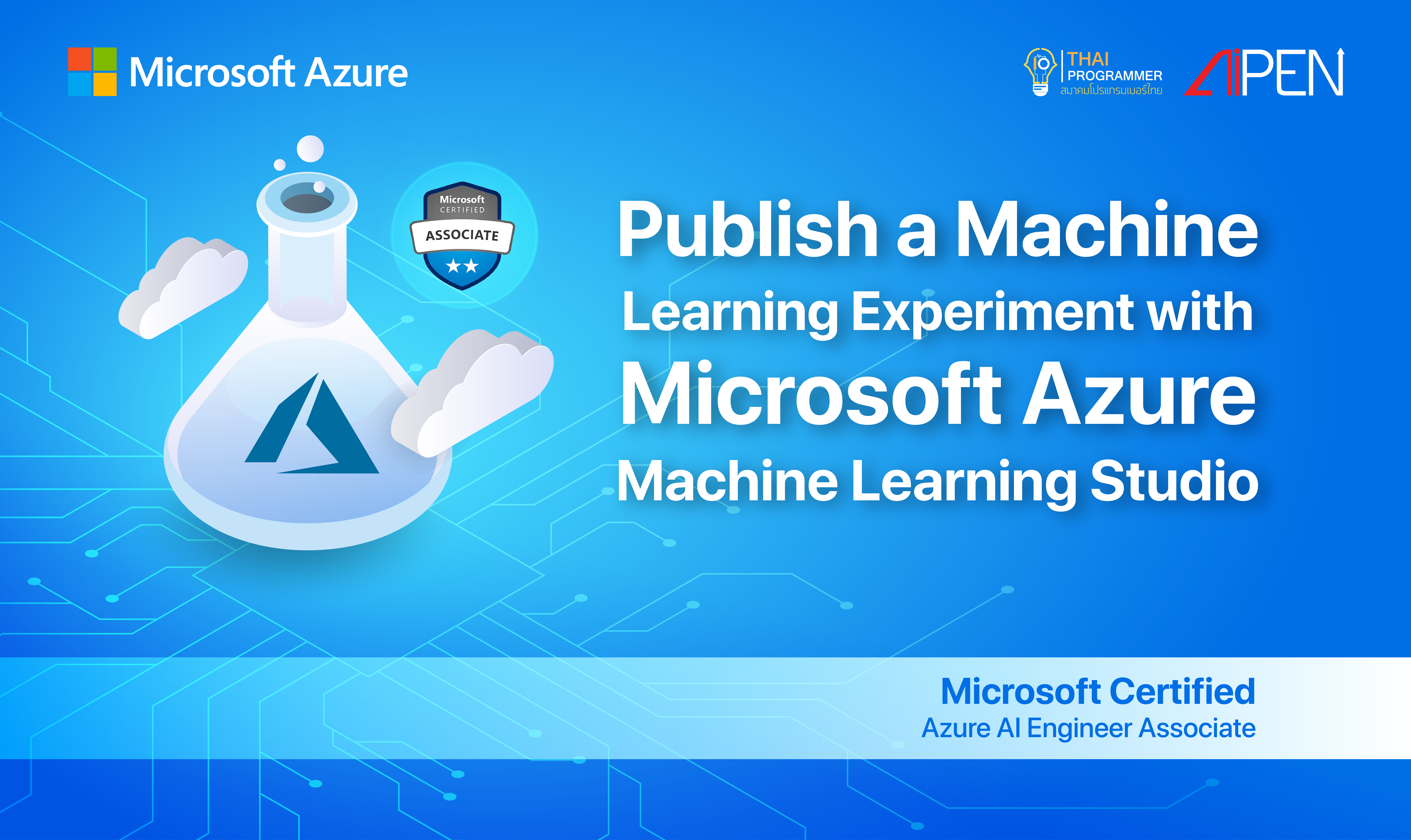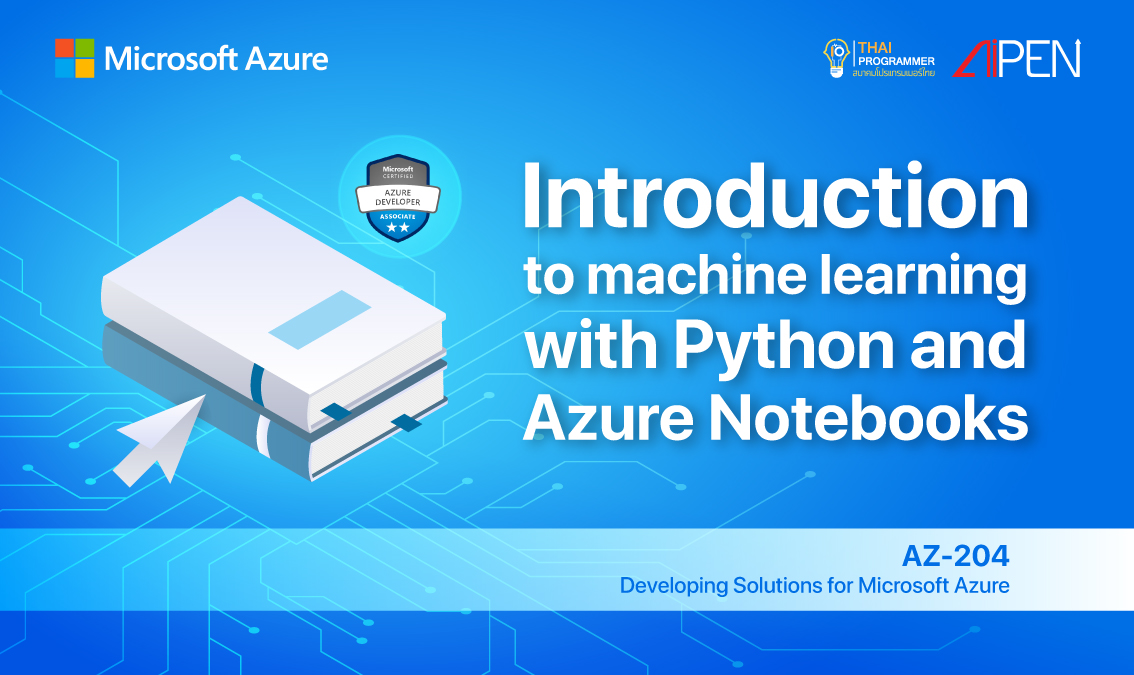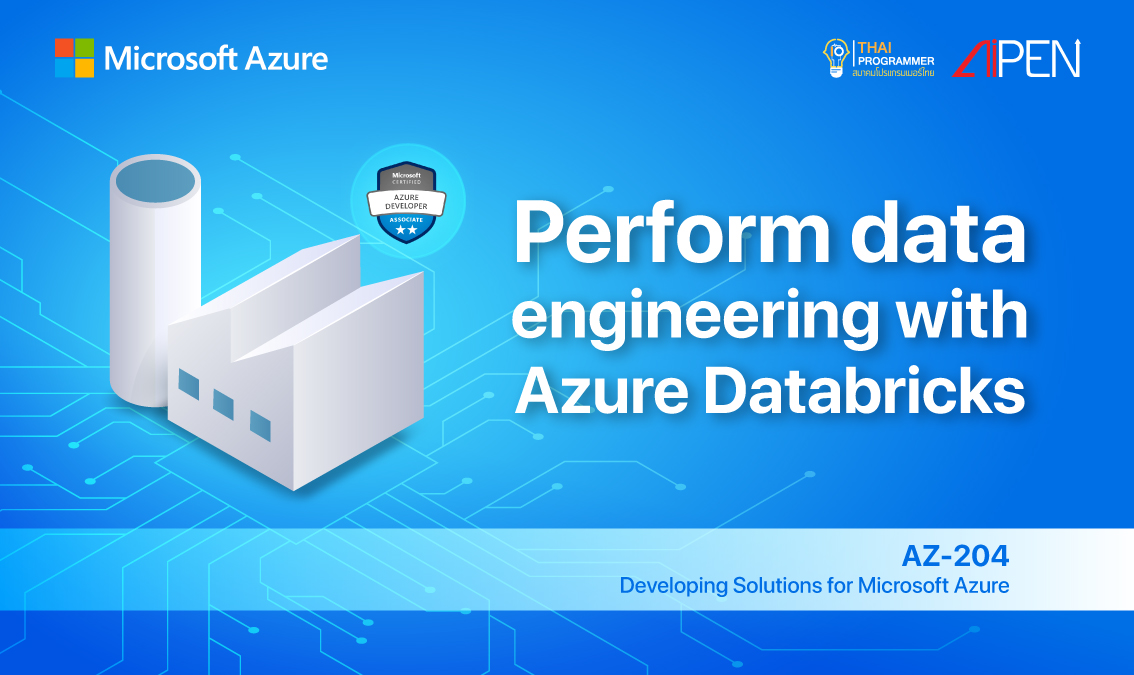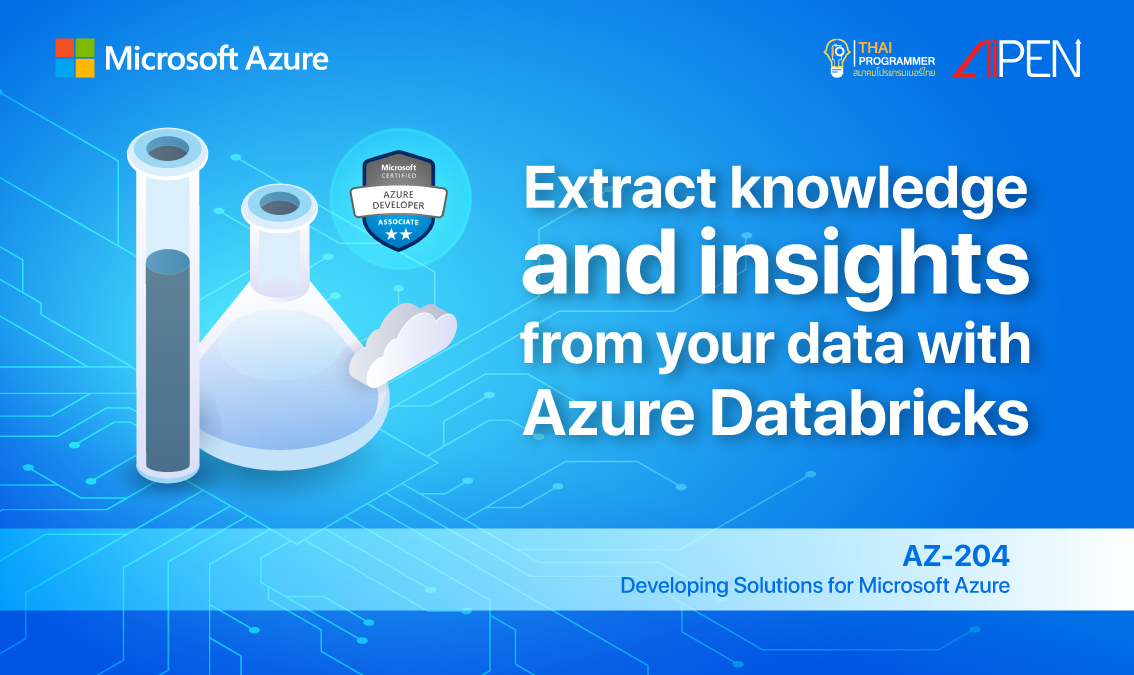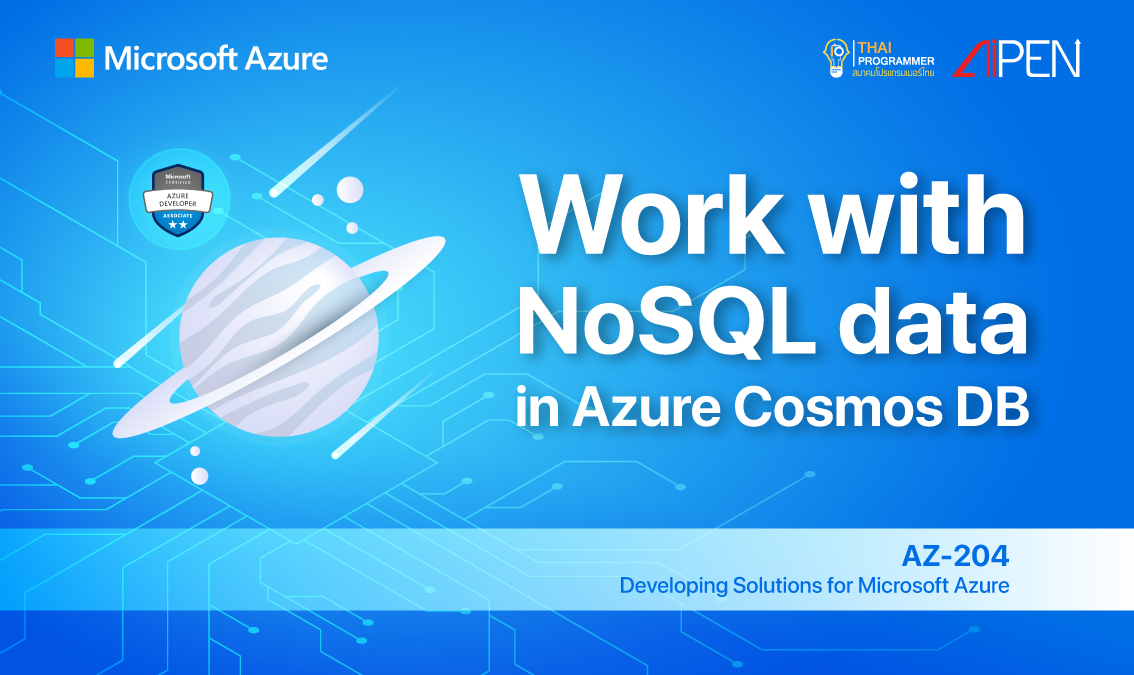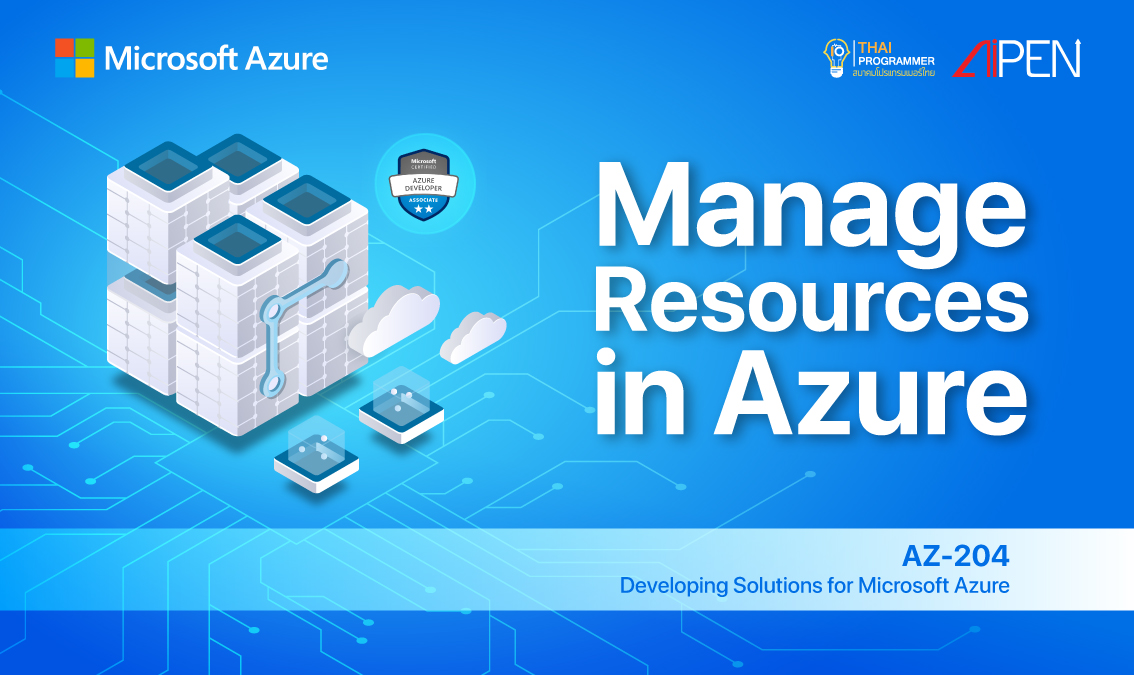Microsoft Azure: Deploy a website to Azure with Azure App Service
Free
Course Level
All Levels
Video Tutorials
61
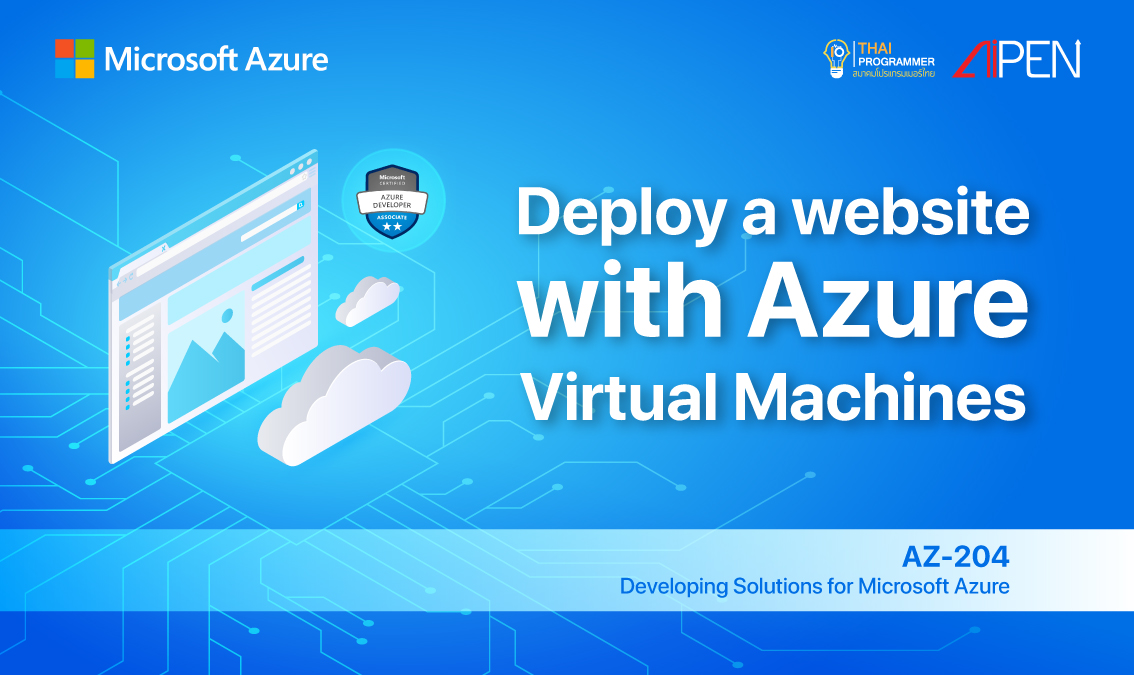
Course Content
Prepare your development environment for Azure development
-
Introduction
-
Set up your development environment Eclipse
-
Set up your development environment IntelliJ IDEA
-
Set up your development environment Visual Studio Code
-
Set up your development environment Visual Studio Code Visual Studio
-
Exercise – Set up your development environment Eclipse
-
Exercise – Set up your development environment IntelliJ IDEA
-
Exercise – Set up your development environment Visual Studio Code
-
Exercise – Set up your development environment Visual Studio
-
Summary
Host a web application with Azure App service
Publish a web app to Azure with Visual Studio
Stage a web app deployment for testing and rollback by using App Service deployment slots
Scale an App Service web app to efficiently meet demand with App Service scale up and scale out
Deploy and run a containerized web app with Azure App Service
About Course
ขอบคุณ content จาก Microsoft Azure: Deploy a website to Azure with Azure App Service
เผยแพร่เมื่อวันที่ 24/09/2019
Instructor
Student Ratings & Reviews

No Review Yet